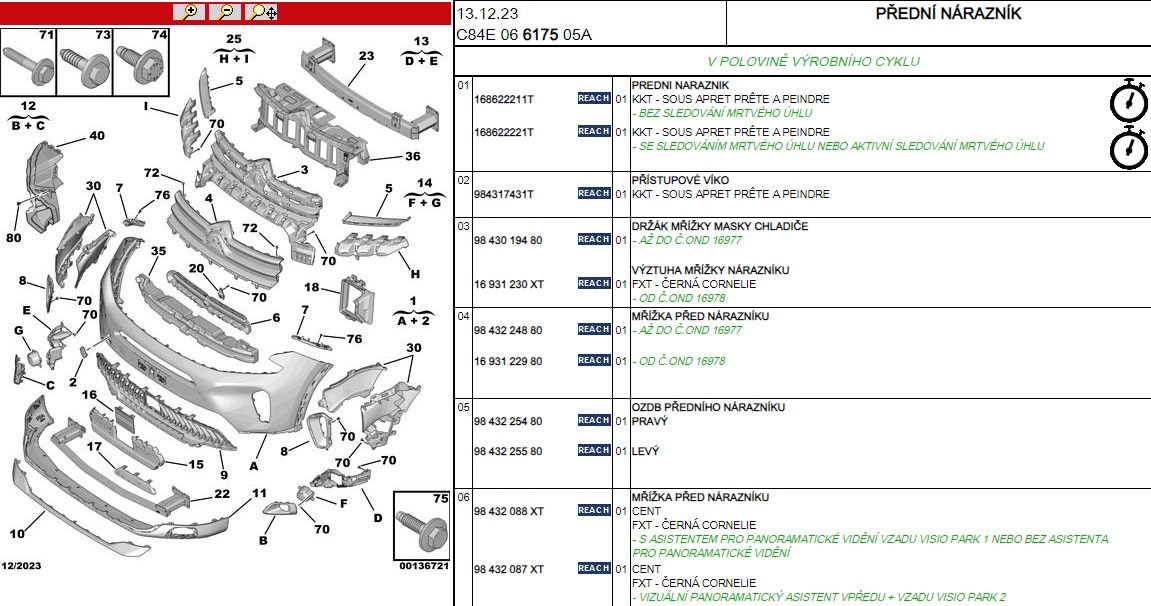How to shop
You choose the product you want to buy from the product catalog or by using the product search. Use the "Add to basket" button to place the selected product in the basket. In the basket, you can check whether the basket contains everything you need. If you are a registered customer, just log in, if not, register or make a one-time purchase without registration. Next, you choose the method of transport and payment that suits you. Now, after checking all the delivery data, you only need to tick the agreement with the terms and conditions and confirm the order by pressing the "Send order" button.
You will be informed about the successful acceptance of the order by delivered email with a summary of your order and the delivery date.
In case of any problem with the purchase, contact us by email: info@psashop.net
Peugeot, Citroën, DS, Opel
All parts can be found in the original spare parts catalog. If you can't find your part in the e-shop, or you don't want to search, send us an email and we will find everything for you and send you back the price and availability.